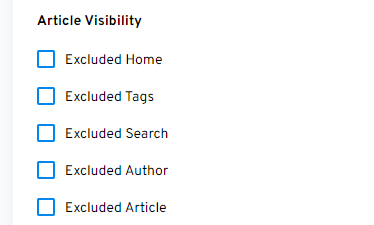How to Use the Article Visibility Feature in Newsifier CMS
Introduction
The Article Visibility feature in Newsifier CMS allows you to control where your articles appear on your website. This feature gives you the flexibility to exclude your content from appearing on specific pages, such as the homepage, tag pages, search results, author pages, and even from the list of articles on an article page. This guide will walk you through how to request activation of this feature and how to use it effectively.
Requesting Feature Activation
Before you can use the Article Visibility feature, it must be activated by Newsifier. To request activation, follow these steps:
- Contact Newsifier support through their designated support channel.
- Request activation of the Article Visibility feature for your account.
- Wait for confirmation from Newsifier that the feature has been activated.
Accessing the Article Visibility Options
Once activated, the Article Visibility options will appear on the article page within your admin dashboard. To access and use these options, perform the following steps:
- Log in to your Newsifier CMS admin dashboard.
- Navigate to the article you wish to modify or create a new article.
- Scroll down to the 'Article Visibility' section on the right sidebar.
Setting Article Visibility
In the Article Visibility section, you will see several checkboxes that allow you to exclude the article from different pages:
- Excluded Home: Prevents the article from appearing on the homepage.
- Excluded Tags: Prevents the article from being associated with any tag pages.
- Excluded Search: Ensures the article does not show up in search results.
- Excluded Author: Removes the article from the author's page.
- Excluded Article: Excludes the article from being listed on other article pages.
To set up the visibility:
- Check the box next to each option where you want to exclude the article.
- Once you have made your selections, save the article.