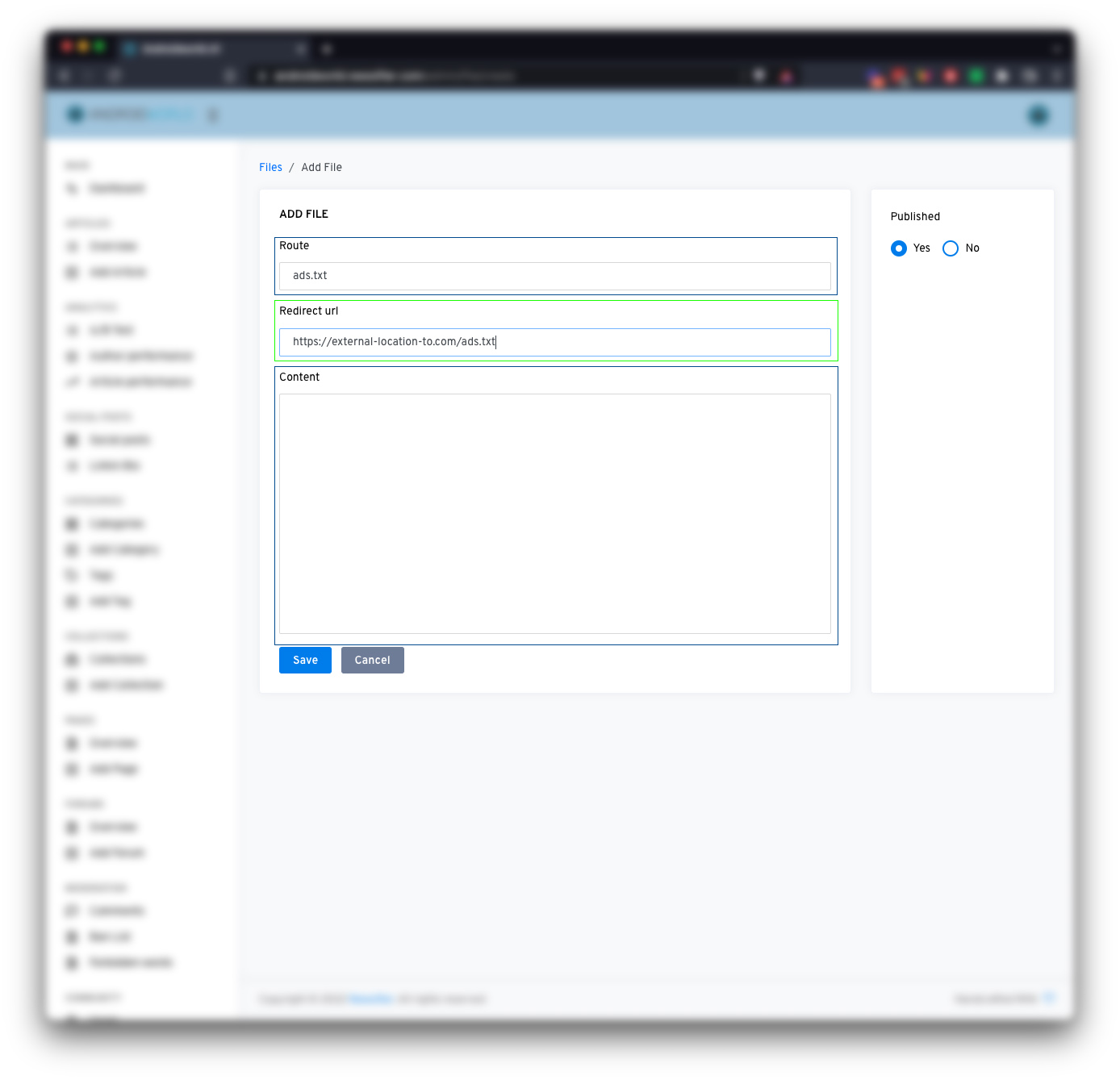How can I add Ads.txt to my website?
What is Ads.txt?
Authorized Digital Sellers, or ads.txt is an IAB Tech Lab initiative that helps ensure that your digital ad inventory is only sold through sellers (such as AdSense) who you've identified as authorized. Creating your own ads.txt file gives you more control over who's allowed to sell ads on your site and helps prevent counterfeit inventory from being presented to advertisers.
We strongly recommend that you use an ads.txt file. It can help buyers identify counterfeit inventory and help you receive more advertiser spend that might have otherwise gone toward that counterfeit inventory.
How can I activate using Ads.txt?
Depending on who your advertisers are, the content of the ads.txt will be provided by your ad agency. In many cases we see that over time you will get more requests to add more lines to the document, keeping this document up to date is key. We will now explain how this can be done:
Navigate to your Files page, this menu item you can find in the left menu as you can see below.
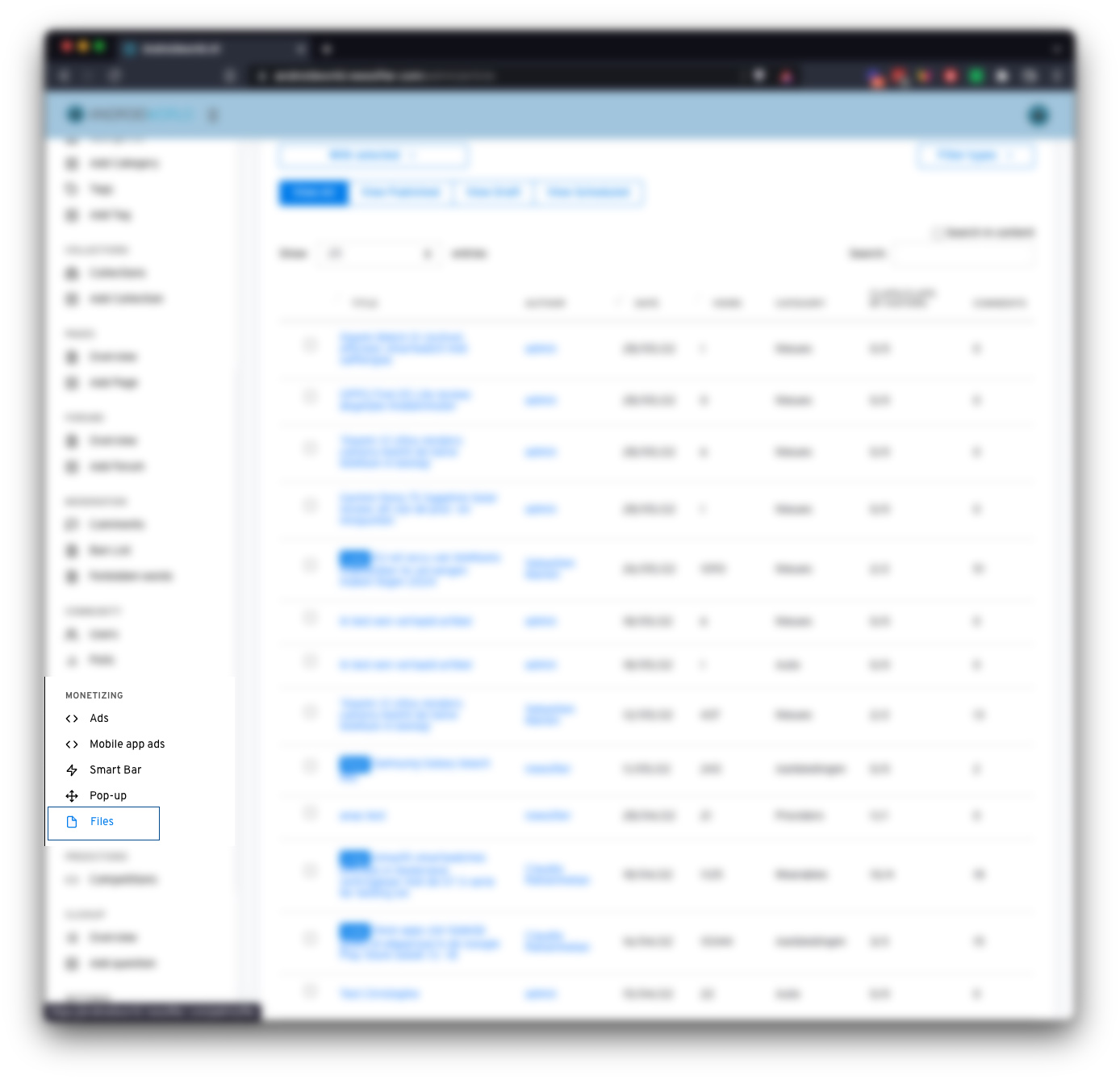
If you do not have ads.txt in the list of files, click on Add, otherwise click on ads.txt to edit this document.
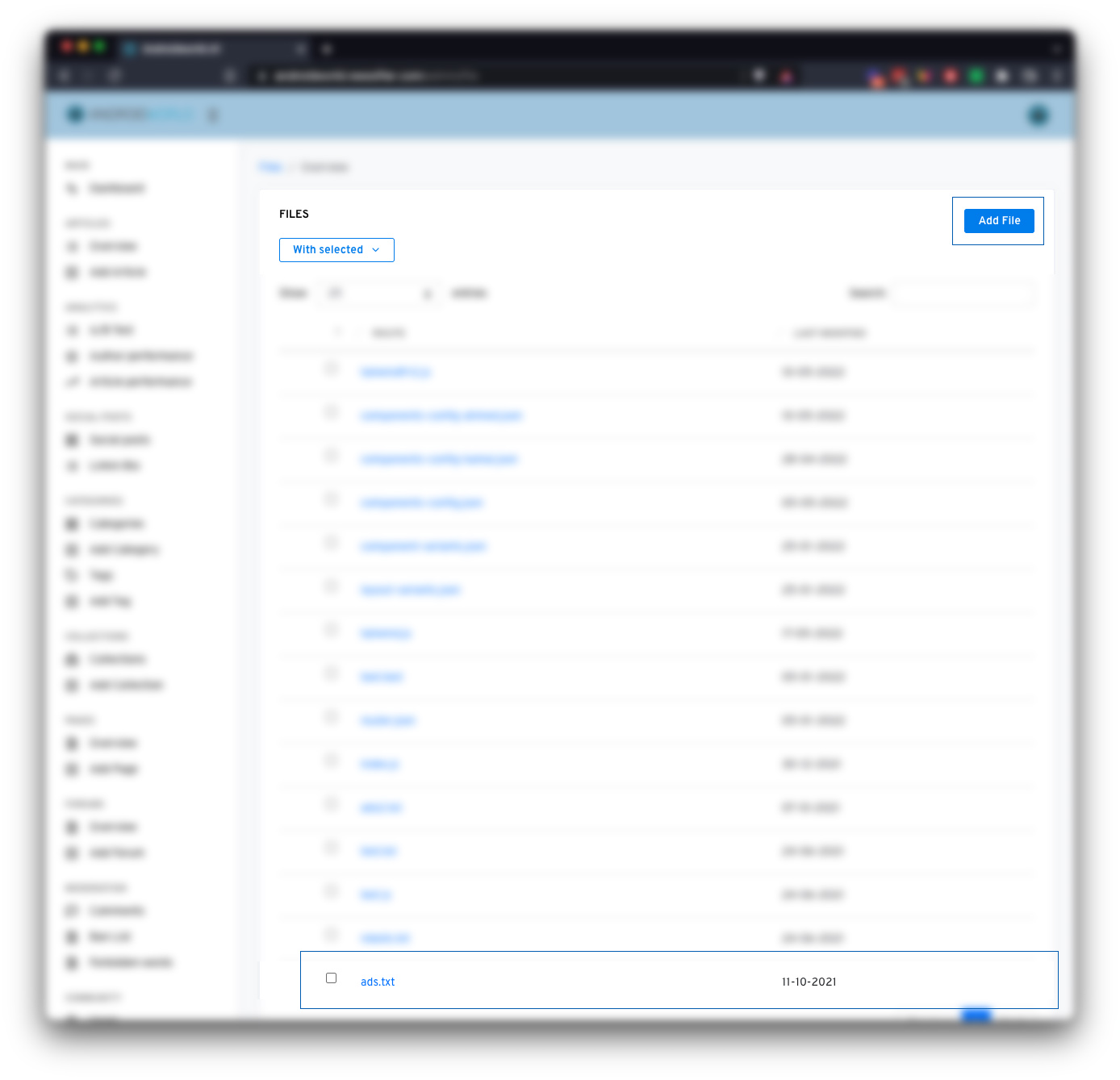
We have made it possible to use two options:
A) Use a self-hosted version of ads.txt, this requires you to keep the content up to date yourself by adding the content in the textarea below.
B) Use a redirect to a ads.txt file that is hosted by your ad-agency. Not all agencies provide this service but if they provide it, it saves a lot of hassle but not needing to update it once in a while. Ask your ad-agency if they provide this service and if they do, fill in the location of the file at Redirect Url.
After you are done here, click on Save. If you like to test the result you can navigate to ‘yourdomain.com/ads.txt'.