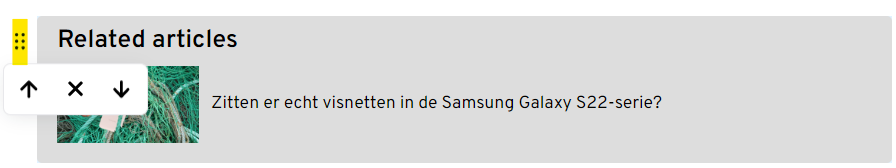How to add related articles in your text?
With Newsifier's editor, adding related articles within the text is super easy and helps SEO. Below we explain how to add them to your article.
Adding related articles will help visitors click through to a new article instead of leaving your website. This lowers the bounce rate (the percentage of visitors who visit the page and then immediately leave your website) which has a positive influence on the SEO of your website.
You can add a related article by clicking the related articles icon in the editor.

You can then search for related articles to add by tag or title of the article. Simply click Add to add them to your article.
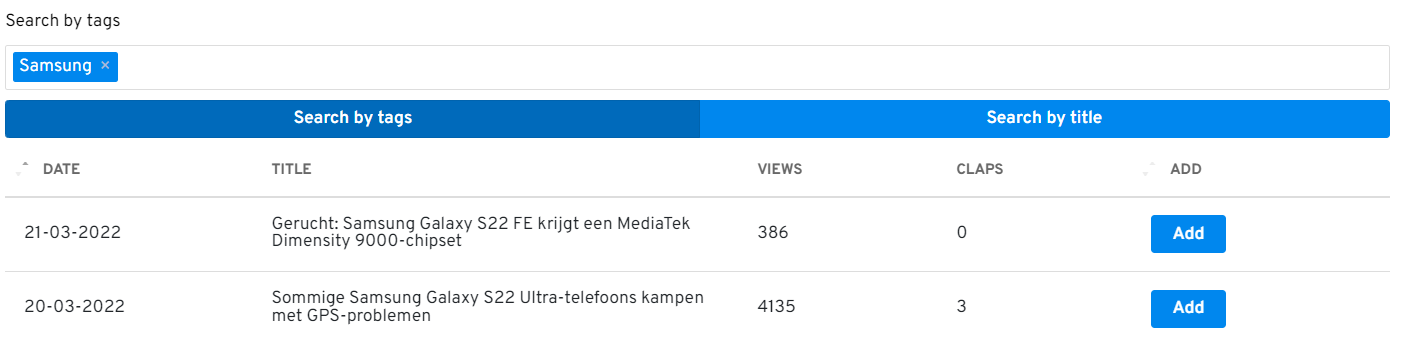
You can then change the position of your related article by clicking the dots icon next to the related article block and use the arrows to move it up or down.