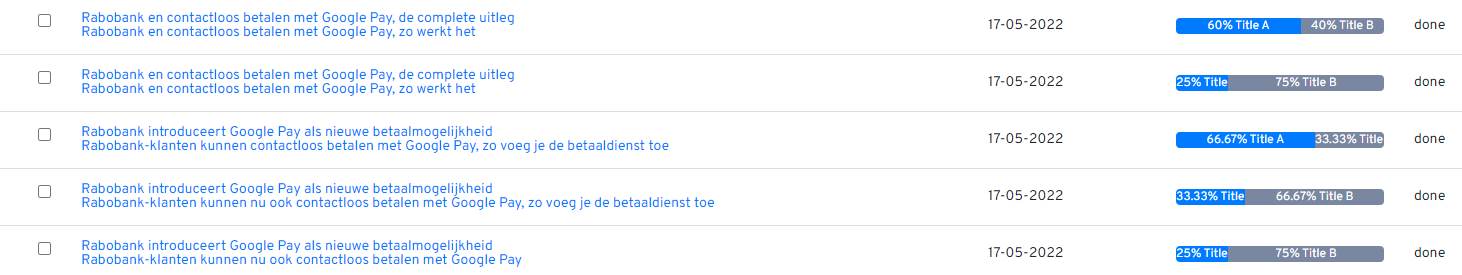How to setup an A/B test for your headline?
Setting up an A/B test for your headline is the perfect way to get better-performing headlines. Our customers that use the A/B testing headline feature get up to 35% more page views. Below we explain how to start your first A/B test.
Besides, as an editor, it can also teach you which types of headlines score well by looking closely at the statistics of all A / B tests that you performed.
You can start the A/B test by checking the A / B test box next to the headline field in the editor.
You can then enter two different headlines. When you publish the article, the system will show headline A to 50% of the visitors and headline B to 50% of the visitors in the first minutes after publishing the article.
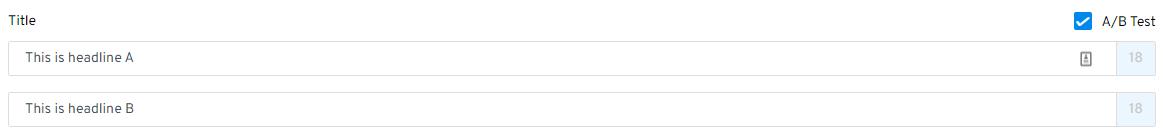
The headline that receives the most clicks "wins" the A / B test and will be shown to all other visitors. You can see the results of all A / B tests that you have performed here.