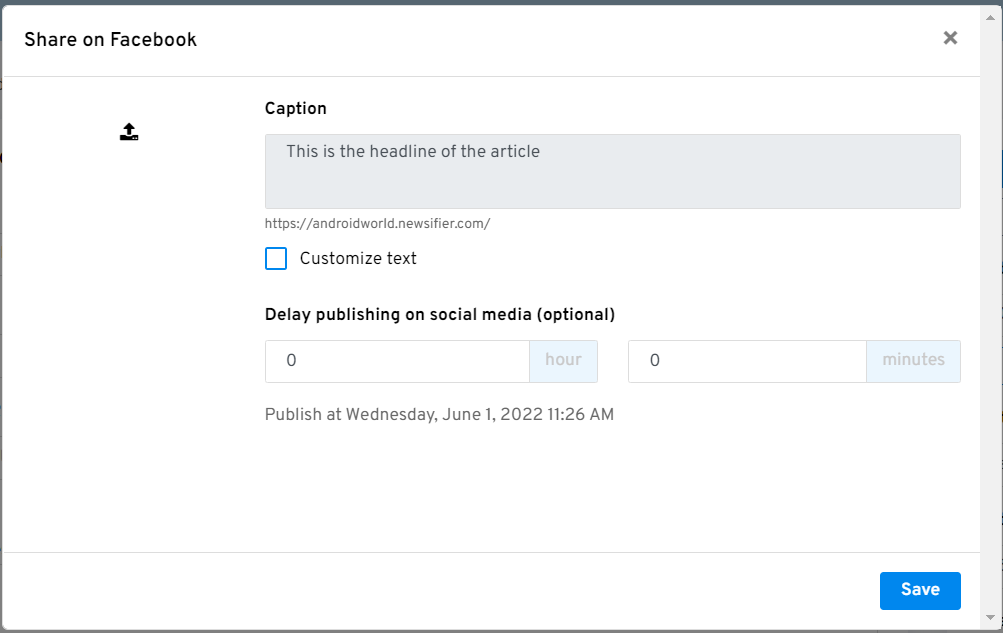How can I share my articles on social media (Instagram, Facebook and Twitter)?
Note: Before you can use the social media sharing feature you need to have your social media connected with Newsifier. Here you can read how to do this.
On the right panel, you find the sharing options. You can share your article on several social media at the same time.
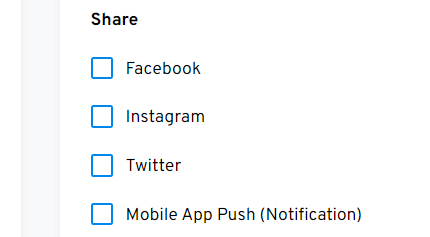
When you select an option, you see a pen icon next to the social media.
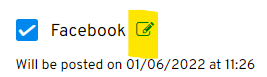
When you click on the pen icon, you can:
a) add a custom caption that will be posted with the article on social media.
b) schedule the social media post to be posted later than the article itself.
By default, the text that will be posted with the social media post is the headline of the articl. But you can customize this text by clicking the customize text checkbox.
By default, the social media post will be posted at the same time your article is posted. But you can also choose a delay with which you want to the social media post to be posted on social media. So it will be posted later than the article itself.