How can I add a live blog to my article and post live updates?
Our live blog feature lets you add a live blog to your article. All updates you add to the live blog will be real-time posted in the liveblog and immediately visible without the need for visitors to refresh the page. Live blogs can also attract a lot of SEO traffic as Google gives preference to live blogs in the search results.
1. Select type live blog
On the right panel you have to select type Live blog.
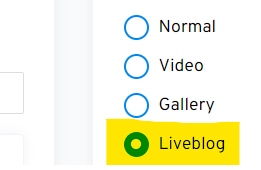
2. Insert live blog inside the article
You then have insert the liveblog inside your article. You can do this by selecting the live blog icon.

The live blog is now inserted inside the article. Below we explain how to add live posts to your live blog
3. Add live posts to your live blog
You can add posts to your live blog by first clicking on the link Add live posts behind the type in the right panel.
You then go to the page where you can add live posts to your live blog.
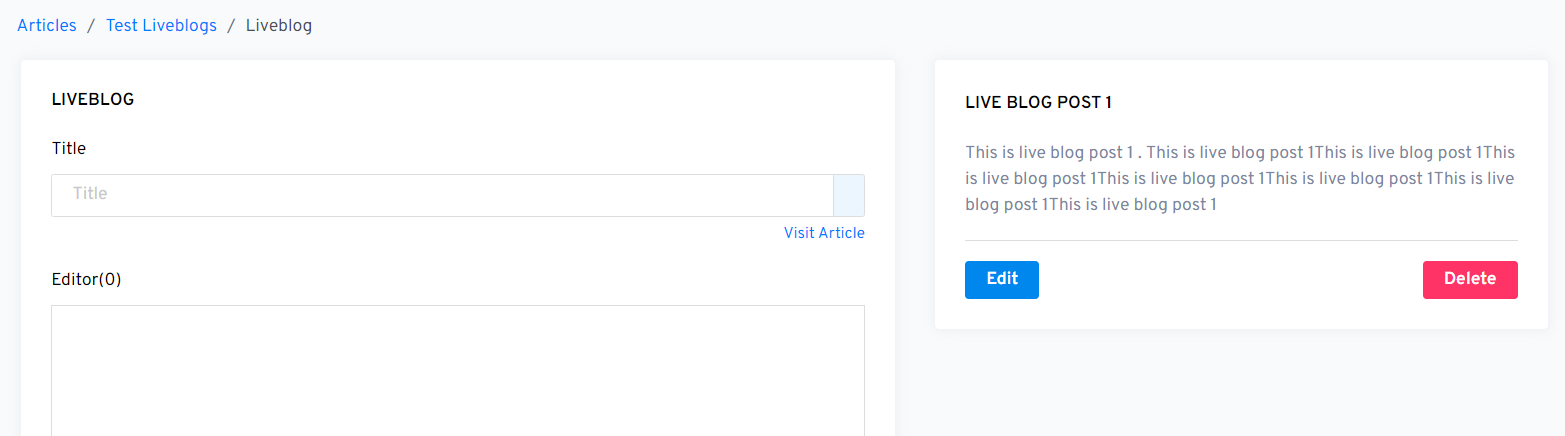
Add a live post to your live blog by simply filling in the title and content and click Publish. You can publish any kind of content, like images, social media etc. Once you publish it will be visible immediately for all
You can also pin a live update you publish to the top of the liveblog by clicking the checkbox 'Pin to the top'
After you have published the live post you can also edit or delete with the buttons below it.

